
How to unfreeze an Instagram account
How to unfreeze an Instagram account: Hello friends, in today’s article, I will tell you how to fix your Instagram story reels if you’re not getting more than 300-400 views and your Instagram account is also frozen. I’ll show you how to fix it within 2 minutes.
Many people are facing the problem that no reel or story on Instagram gets views. Even if views come, they do not exceed 300-400. In such a situation, sometimes even a good reel does not work as much as it should. Here we will tell you what you can do in such a situation, after which your account becomes like before, and views and likes start coming on reel stories.
Hello! Team Meta, I think due to some reasons or maybe community guidelines violation you’ve shadow banned my Instagram account but in my knowledge I have not violated any guidelines or maybe did some by mistake so please review my account and fix this issue.I’ll definitely read your community guidelines and never make any mistake again, and also I’ve uploaded a screenshot of my account so it’ll be easy for you to review it. Thanks
How to unfreeze an Instagram account?
Follow the steps below to unfreeze your Instagram account.
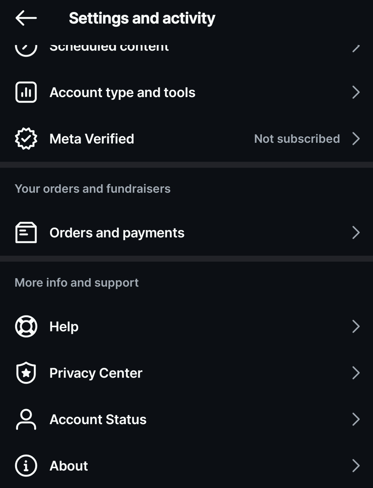
Go to your profile on Instagram click on the three lines in the top corner and then click on the help option.
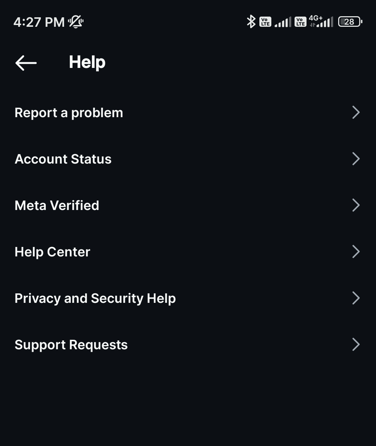
After this, you have to click on the option to report a problem.
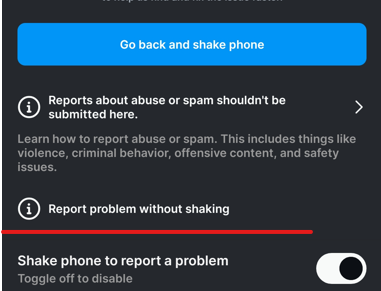
Now you have to click on the “Report Problem without Shaking” option.
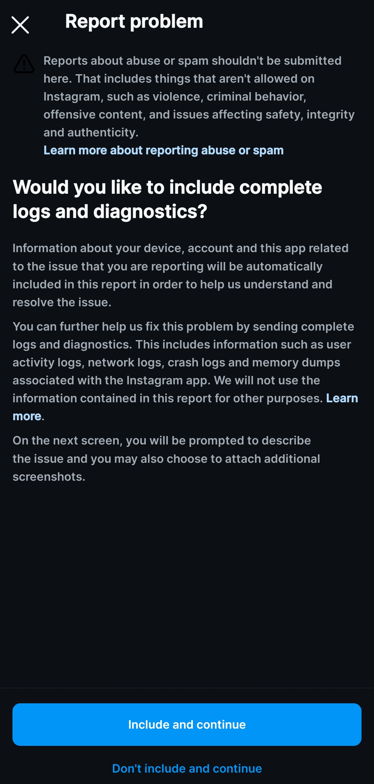
Now you have to click on the “Include and Continue” option.
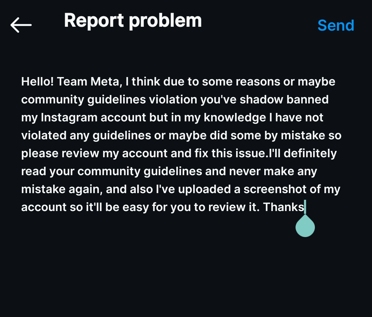
Here, you need to copy the above-given article, paste it, and then send it.
